- Gather business requirements and produce a Statement of Business Process Requirements
...
2014年2月27日星期四
Statechart Diagram of UML Modelling
1.Brief introduction
State diagram is mainly used in describing the dynamic behavior of an object during its existence, performance for the sequence of States that experienced by an object, cause a events of State transition (Event), and the action triggered by State transition(Action). Generally we can use a state machine for modeling the life cycle of an object, state diagrams are used to display the state machine (State Machine Diagram), focusing on the control flow of describing state diagram.
The sample below, showed the state diagram of Door, caused the transfer event, and accompanied by the state transition actions ( action ).
Status include Opened,Closed,Locked.
State diagram is mainly used in describing the dynamic behavior of an object during its existence, performance for the sequence of States that experienced by an object, cause a events of State transition (Event), and the action triggered by State transition(Action). Generally we can use a state machine for modeling the life cycle of an object, state diagrams are used to display the state machine (State Machine Diagram), focusing on the control flow of describing state diagram.
The sample below, showed the state diagram of Door, caused the transfer event, and accompanied by the state transition actions ( action ).
Status include Opened,Closed,Locked.
Events include Open、Close, Unlock.
Notice:
A. Not all the events will trigger state transition, for example when the door is opened, the event locked will not happen.
B. There is guard condition in transition, for example only doorWay->isEmpty, the event would happen.
2.State Diagram Elements
a. States
States refers to a condition or situation in the object's life cycle, during which objects that meet certain criteria, to perform certain activities for certain events. All the objects have State, the State is the results of a series of activities, when an event occurs, the states will change .
State represented by a rounded rectangle
Initial and Final States
b. Transitions
Transition is the connection between two states, indicates the object performs certain actions in the source state, and enter the target state when meeting the condition that certain events occurs&Guard condition.
Trigger: trigged the transitions, can be a signal, event, condition changes and time expression.
Guard Condition: whe the Guard Condition are net, the transitons of events will happen. Effect: the results of object states transfer.
c. State Actions
In last example, the result is displayed in the transfer line, if the object state has many transitions and each transition results in same, then the result(Effect) would be netter to be displayed in the Target State, thus to define the Entry Action and Exit Action.
d. Self-Transitions
After 2 second, execute the event of Poll input,transfer to it’s own state【Waiting】
e. Compound States
The state nested in another State named sub-State (sub-State), a State with sub-state called the combined state (Compound States). The following figure, the "Check PIN" is a Compound State, "Enter PIN" is the sub one.
f. Entry Point
The initialization is not executed for some reason, but directly enter in the state【Ready】 through a point, this point is named Entry Point.
g. Exit Point
h. History States
History State is the Pseudostate, it is used to remember the sub-sate when exiting form a compound state, when enter the compound state again, can directly enter in the sub-sate, rather than start from the initial state.
In this diagram, the normal state order is:【Washing】- >【Rinsing】->【Spinning】。
If power cut, then exit from Ringsing, the washing machine stop work and enter in the state PowerOff, when power restored, directly enter in the state Running.
i. Concurrent Regions
State diagrams can be divided into regions, regions include exit or the current execution sub-state. That means Compound State can be achieved simultaneously at more than one State.The Following diagram, Brake system, enter simultaneously into the state of front brakes "Applying Front Brakes", and the rear brake, "Applying Rear Brakes".
3.State Diagram Example Analysis
4.Summary
The main point of State Diagram is to describle the object transitions between different states. The basic elements of State Diagram include:States, Transitions, State Actions, Self-Transitions, Compound States, Entry Point, Exit Point, History States, Concurrent Regions. The events in the stated are sorted in Call, Change, Time, Signal.
Notice:
A. Not all the events will trigger state transition, for example when the door is opened, the event locked will not happen.
B. There is guard condition in transition, for example only doorWay->isEmpty, the event would happen.
2.State Diagram Elements
a. States
States refers to a condition or situation in the object's life cycle, during which objects that meet certain criteria, to perform certain activities for certain events. All the objects have State, the State is the results of a series of activities, when an event occurs, the states will change .
State represented by a rounded rectangle
Initial and Final States
b. Transitions
Transition is the connection between two states, indicates the object performs certain actions in the source state, and enter the target state when meeting the condition that certain events occurs&Guard condition.
Trigger: trigged the transitions, can be a signal, event, condition changes and time expression.
Guard Condition: whe the Guard Condition are net, the transitons of events will happen. Effect: the results of object states transfer.
c. State Actions
In last example, the result is displayed in the transfer line, if the object state has many transitions and each transition results in same, then the result(Effect) would be netter to be displayed in the Target State, thus to define the Entry Action and Exit Action.
d. Self-Transitions
After 2 second, execute the event of Poll input,transfer to it’s own state【Waiting】
e. Compound States
The state nested in another State named sub-State (sub-State), a State with sub-state called the combined state (Compound States). The following figure, the "Check PIN" is a Compound State, "Enter PIN" is the sub one.
f. Entry Point
The initialization is not executed for some reason, but directly enter in the state【Ready】 through a point, this point is named Entry Point.
g. Exit Point
h. History States
History State is the Pseudostate, it is used to remember the sub-sate when exiting form a compound state, when enter the compound state again, can directly enter in the sub-sate, rather than start from the initial state.
In this diagram, the normal state order is:【Washing】- >【Rinsing】->【Spinning】。
If power cut, then exit from Ringsing, the washing machine stop work and enter in the state PowerOff, when power restored, directly enter in the state Running.
i. Concurrent Regions
State diagrams can be divided into regions, regions include exit or the current execution sub-state. That means Compound State can be achieved simultaneously at more than one State.The Following diagram, Brake system, enter simultaneously into the state of front brakes "Applying Front Brakes", and the rear brake, "Applying Rear Brakes".
3.State Diagram Example Analysis
4.Summary
The main point of State Diagram is to describle the object transitions between different states. The basic elements of State Diagram include:States, Transitions, State Actions, Self-Transitions, Compound States, Entry Point, Exit Point, History States, Concurrent Regions. The events in the stated are sorted in Call, Change, Time, Signal.
2014年2月19日星期三
Steps of Lean Six Sigma Management
(Source from ProcessOn——web diagram tool for business process users)
Defining phase
1. Define the customer needs, analyze the system, looking for waste or variation, identify opportunities for improvement;
2. Analysis strategy and resource of organization;
3. Determine the project: Include key outputs of the projects, resources, project scope.
Measuring phase
4. Define the process characteristics;
5. Measuring process status(including time required for each procedure or action);
6. Measurement system analysis;
7. Evaluation process capability.
Analyzing phase
8. Analysis process, to find out the root cause or waste sources of variation;
9. Determine the process and key input factors.
Improving phase
10. Determine the relationship between Input and output variables,propose the optimization program;
11. Set improvement plans.
Controlling phase
12. Establish operational norms, implementation of process control;
13. Verify the measurement system, the process and its capacity;
14. Summarize the results of the implementation, specify successful experiences, raise some new question.
Tool selection
The implementing Lean Six Sigma projects should be based on a reasonable choice of lean manufacturing and Six Sigma tools, the principle of tool selecting is: choose the best tools according to the combination of resources, avoid wasting of resources.
Check the diagram:
Defining phase
1. Define the customer needs, analyze the system, looking for waste or variation, identify opportunities for improvement;
2. Analysis strategy and resource of organization;
3. Determine the project: Include key outputs of the projects, resources, project scope.
Measuring phase
4. Define the process characteristics;
5. Measuring process status(including time required for each procedure or action);
6. Measurement system analysis;
7. Evaluation process capability.
Analyzing phase
8. Analysis process, to find out the root cause or waste sources of variation;
9. Determine the process and key input factors.
Improving phase
10. Determine the relationship between Input and output variables,propose the optimization program;
11. Set improvement plans.
Controlling phase
12. Establish operational norms, implementation of process control;
13. Verify the measurement system, the process and its capacity;
14. Summarize the results of the implementation, specify successful experiences, raise some new question.
Tool selection
The implementing Lean Six Sigma projects should be based on a reasonable choice of lean manufacturing and Six Sigma tools, the principle of tool selecting is: choose the best tools according to the combination of resources, avoid wasting of resources.
Check the diagram:
2014年2月12日星期三
Top 10 Tools to Create Diagrams and Infographics
Tools to create diagrams and wireframes
1.Smartdraw
This is a excellent visual processor,includes hundreds of professionally-designed templates for more than 70 types of visual. It automatically formats your visuals as you create them, making it possible for anyone to create professional-quality visuals of all kinds in minutes.

2.ProcessOn
This is a very helpful web-based diagraming tool,massive diagram sources on it,it’s built based on HTML&Javascipt, allowing users to create on different systems and use different browsers without any incompatibility issues,all the service is free, sharing and real-time collaboration is one of the key features.Do not require any design basics to use it.

3.Cacoo
This is an online drawing tool for creating sitemaps, wireframes and network charts.It is useful for mapping and brainstorming ideas.Diagrams created using Cacoo can be linked-to directly from websites and web applications. When an update is made to the diagram, any linked images are also updated.

4.HotGloo
This is a interactive wireframing & prototyping tool,HotGloo makes it easy to wireframe web and mobile sites and to co-work with team members.The program has a user-friendly style and a high standard of interactivity.

5.OmniGraffle
This is an intuitive and easy to use Visual platform, it's quite an effective tool for wireframing in detail. You can customize and stylize objects to the extent that you can use the tool to create whole infographics exactly as you want them using this tool (it's difficult to do data visualizations with actual data, though). This tool has its cons, though; it's not the cheapest tool at $99 for standard and $199 for the pro version, and it's offered for Mac only.

6. Gliffy
This is an online diagram and flowchart program that can be used to create anything from network layouts and SWOT Analysis to Floor Plans and Wireframes. it is web-based, easy to accessible (though Flash is required). It offers a free trial of its Pro account for 30 days.

Tools to create infographics and data visualizations
7.Create.Visual.Ly
This application you can use it to quickly create customized information map. Very useful tool for the marketers and analysts.
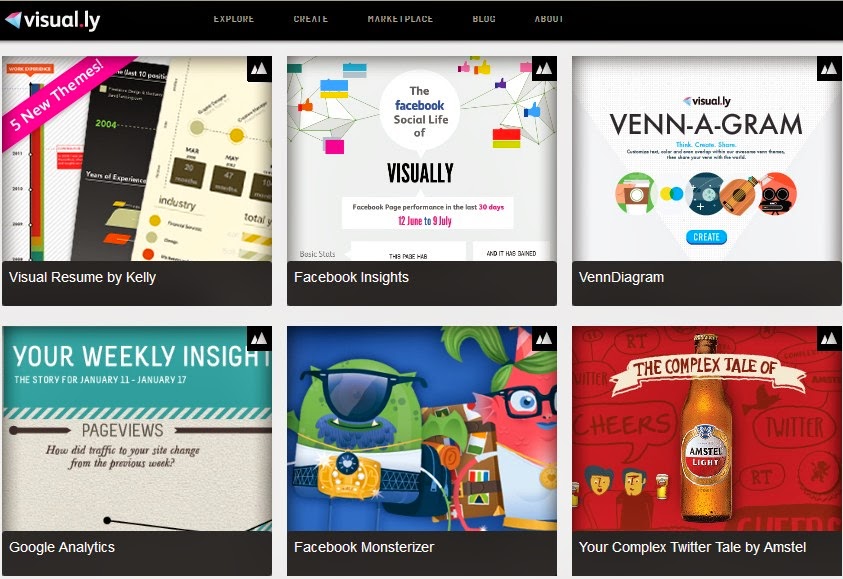
8.Infogr.Am
This tool allows you to quickly create static or interactive information map. You just need to import the data, then you can use this tool to create a variety of functions brilliant charts.
This tool allows you to quickly create static or interactive information map. You just need to import the data, then you can use this tool to create a variety of functions brilliant charts.
This is a tool used to create a impressive resume. It lets you present a visual representation of the information regarding you and you accomplishments in a simpler yet fun way. This kind of resume will definitely increase the chances of you getting a job! So just a few a few clicks to create an online visual resume, put it on your LinkedIn and wait for the offers.

10.StatSilk
This tool is web-based, offering you a simple analysis of data. It allows you to create great looking maps, tables, graphics and a variety of visual elements to display data. By the Flash templates of Stat Planet you can create a Flash map.
 |
If you have any other suggestions,tools or great ways to create visual communications, please feel free to share!
订阅:
博文 (Atom)
